Authorized User Access
An Authorized User is anyone a student chooses to set up to pay the bill on their student account. Authorized Users can include parents, guardians, or spouses of a student. By becoming an Authorized User, you are able to view and manage payment plans, account statements, payments, bills, and guaranteed financial aid. Authorized Users have the capability of paying with a credit or debit card or through a checking account.
To gain access as an Authorized User, your student must first log into the student account center through their MyDBU account. As a parent, guardian, or spouse you may have already been given access to your student's account. If so, your student will be able to see your preferred email address in the "Current Authorized Users" field under the Authorized Users tab in their student account center. If not, please ensure that your student grants you access through their own account profile. For a step by step tutorial, please view the videos and instructions below.
- Log in to MyDBU
- Click on the "TouchNet" tile
- In the online student account please select “Authorized Users” to the right of the screen under “My Profile Setup”.
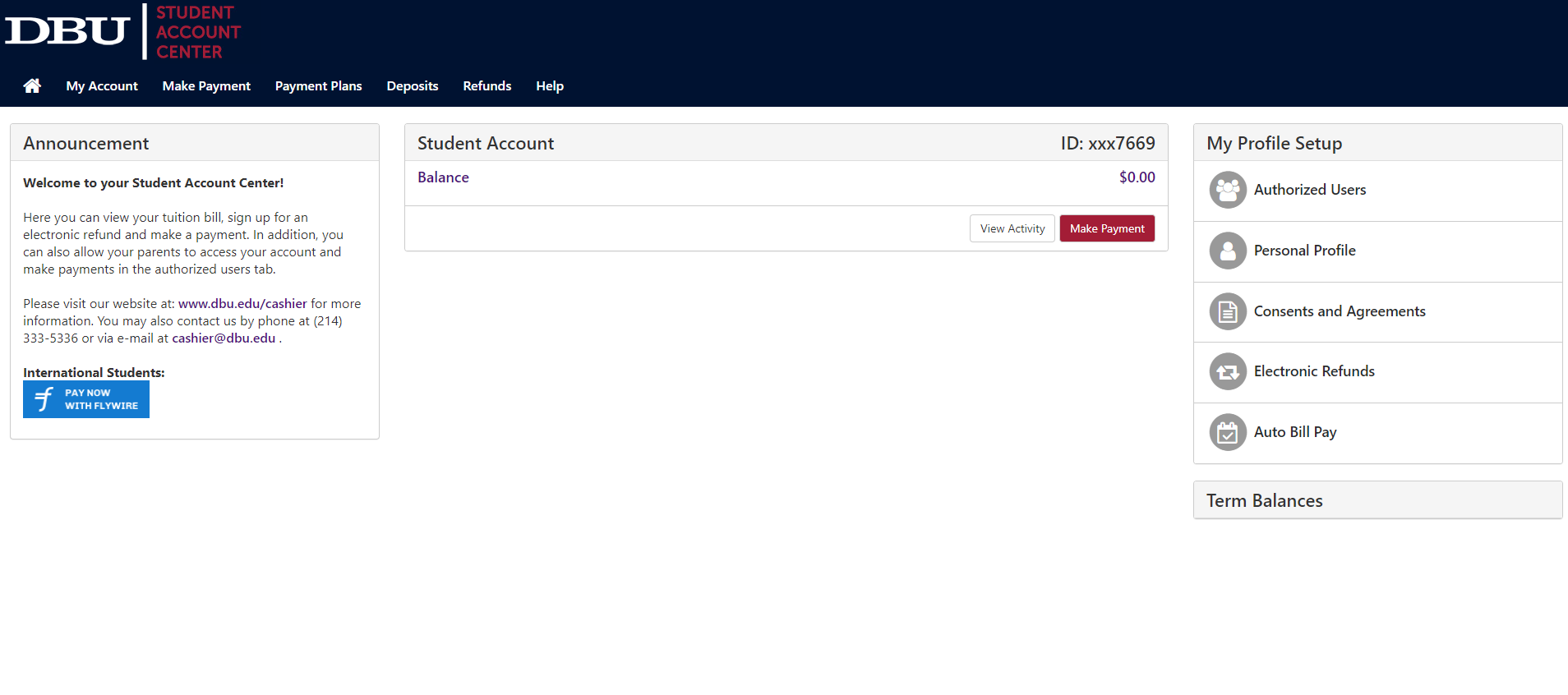
- Once your student has given you access through their own account profile, two confirmation emails from cashier@dbu.edu will be sent to the email address entered by the student.
- Please use the web link provided (first email) to navigate to the account center login page.
- Use your email address and temporary password (second email) to log in and set up your individual authorized user account.
- Once you have logged in for the first time, enter your full name and create a new password to begin using the online student account center.


